TL;DR
Venice AI is a privacy-first chat and image platform that runs leading open-source models with minimal filtering. Data is not stored on Venice’s servers, and there is a free tier. Pro is currently $18 per month. It targets users who want private chats, uncensored outputs, and an API for agents and apps.
Venice AI FAQ
Is Venice AI really private?
Venice AI says prompts are encrypted in transit and stored locally in your browser, not on their servers. Always review the latest privacy policy and test with non-sensitive data first.
Which models can I use on Venice AI?
Venice rotates a curated set of open-source models for chat and images. Recent lineups have included DeepSeek, Llama, Qwen, Dolphin, and Stable Diffusion or FLUX for images.
How much does Venice AI cost?
Venice AI offers a free tier with daily limits. Pro is currently $18 per month and removes most limits while unlocking extra features.
Can I build agents with Venice AI?
Yes. Venice provides an API that many teams pair with agent frameworks to post to social accounts or run private automations.
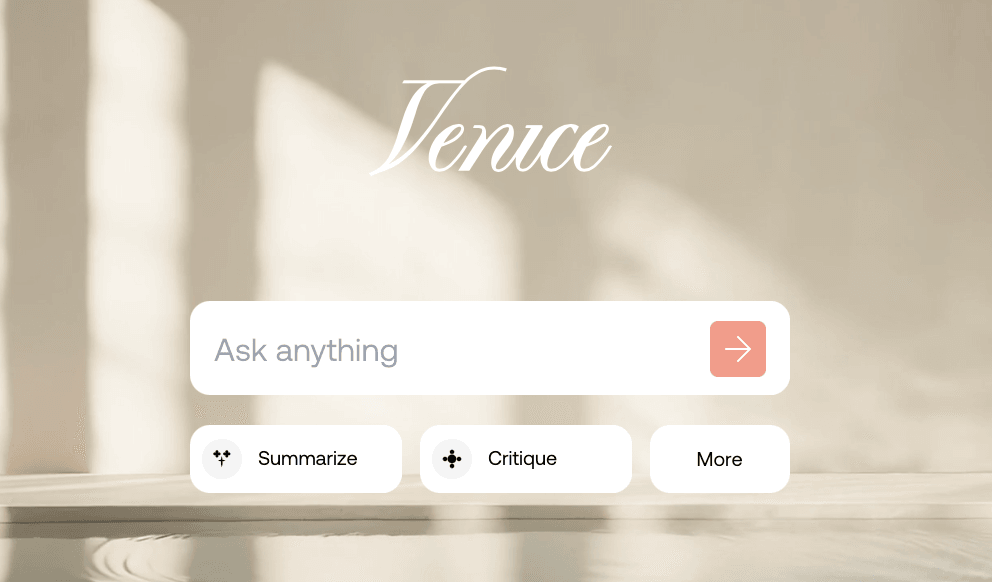
What Venice AI is
Venice AI is a private, uncensored AI chat and image tool created by Erik Voorhees. It focuses on two things: keeping your prompts off company servers, and letting you use models with minimal content restrictions. It launched in 2024 and has continued to add models, a Pro plan, and an API for developers.
Key features
- Private by design. Chats are stored locally in your browser, not on Venice’s servers.
- Uncensored models. You can pick models that are less filtered than on many mainstream services.
- Open-source models. Venice curates popular options such as DeepSeek, Llama, Qwen, and others, and updates the list over time.
- Text, image, and code. Generate long-form text, images, and code.
- API for agents. A key use case is running private, uncensored inference for bots and agents.
How Venice AI handles privacy
Venice routes each request through its infrastructure with encryption, returns results to your browser, and does not log your chat history server-side. You can clear or manage chats locally. This approach reduces the risk of your prompts being used for training or analytics.
Pricing and plans
Free: private text, image, and code, with daily limits.
Pro: $18 per month, unlimited prompts, access to advanced models, higher image quality, mature filter controls, and other perks.
Note: pricing and limits can change, so check the current pricing page before you decide.
Quick start
- Go to Venice AI. No account is required to try the free tier.
- Pick a model that fits your task. For general writing and research, start with the default Venice Uncensored or a large general model.
- Paste your prompt. For best results, state your goal, constraints, and desired output format.
- Save locally. Your chat stays in your browser. Use export if you want a copy elsewhere.
Generative AI, like that used in Venice AI, is transforming how software is built and deployed. To better understand how these AI-driven technologies are developed, the Generative AI for Software Development Professional Certificate on Coursera provides hands-on learning to master these advanced skills.
Who Venice AI is for
• Users who want private chats and minimal logging
• Makers who need uncensored outputs for research, creative work, or testing
• Developers and growth teams building agents or automation on a privacy-minded API
Limitations to consider
• Uncensored models can produce content you may not want. Use with judgment.
• Model quality varies by task. Try a couple of models before you commit.
• Enterprise controls and compliance features are limited compared with big vendor suites.
How Venice AI compares
If you want strict safety filters, corporate governance features, and built-in collaboration, a mainstream provider may fit better. If your priority is privacy, less filtering, and a quick path to open models, Venice is a strong option.

